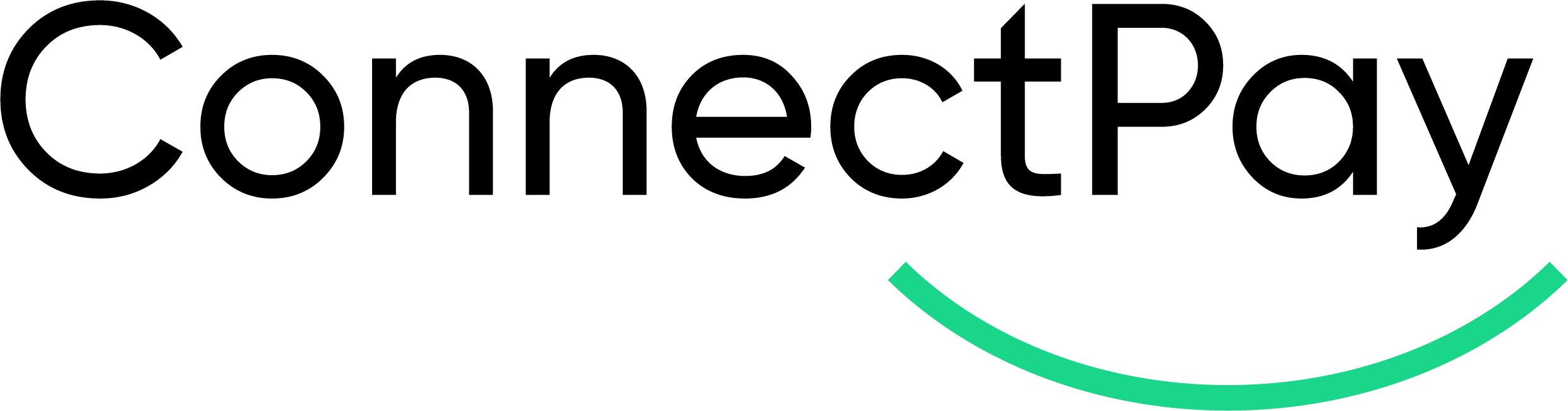Get payment details
After Consumer is redirected back to your environment, get payment details by sending us a request as exampled below:
A. If you are a single merchant, use this PATH: /merchant/payments/{paymentId} and authorization requirements provided here.
B. If you are a platform using BaaS APIs, use this PATH: baas/merchant/payments/{paymentId} and authorization requirements provided here.
GET /merchant/payments/af8065f3-88da-4fad-b1d6-556667fe8284 HTTP/1.1
Host: api2-stage.connectpay.com
X-Request-ID: 4be51b3b-aef6-4797-bb03-982078c9f76f
Accept: application/json;version=2
X-Signature: kQFANf/z8qjgHyEfFOLPITjgYeQKjT4ksOJcOOJ7CcqEn6WXEw8exuL8yt+BUWMKoGFFt9wrL5X69ELVSXhp/ARodqmx/zyG/NfyCcqZ+SLX31h0jHWGH/u+IQtQXKt5x46PR/Yi7gCebqhrZXIt8au7duvFZB/ZNr/0YDsW0ciMzDsPsDl9dJcAyTIqa4B29rbyM+Svd6SMzlvqIDo4gH0BBX9aNYshrD9/eSFtGb3iysfU412UBzKqwYRiFK5tp84XwKKxai/ktuPW+gFQbF8U/fo5HQMYTUQ8+FeoIUfIEr1dReIVZZmcBI5Ncnpme1WYUXoViT9tdC+B8Z6Sow==
Authorization: Basic NTQxOThmNTItN2Q5Mi0zZjk4LTk5ZmEtOTE5OTE2NWEzZDQ3OjdmMGVhYjExLWVjZDEtM2UwZi05OTgzLWQ3OWIwNjYyYTZkYw==
Response body will contain all information about the payment. In addition to payment data provided in Payment Initiation request, Response will have set of various statuses and Consumer details.
{
"merchant": {
"generic1": "sticky",
"generic2": "architectures",
"generic3": "seize"
},
"payment": {
"paymentMethod": "PIS",
"providerId": "03a4effd-d047-4c3e-ab95-1b4fb198b64f",
"providerName": "Test Bank",
"creditorAccount": {
"iban": "LT249388994358452435"
},
"creditorName": "Gravelbox Ltd.",
"instructedAmount": {
"amount": "1.23",
"currency": "EUR"
},
"remittanceInformationUnstructured": "Self-enabling homogeneous utilisation",
"debtorAccount": {
"bban": "1234567890",
"bic": "1234"
}
},
"identifiers": {
"merchantReference": "c4e6c6f4-08c6-45f5-8dfe-48b84f736151",
"creditorReference": "RF12334567",
"endToEndId": "1dtejgGyPpkEMVqa3LrtvSgyCMX4Lm2VH"
},
"consumer": {
"firstName": "Chaim",
"lastName": "Towne",
"consumerId": "087a248a-d9c8-405f-a675-e4f76b186eee",
"ipAddress": "71.25.153.236",
"email": "juozas@gmail.com"
},
"status": {
"isTerminal": true,
"createdAt": "2022-03-29T08:01:29.920Z",
"code": "Approved",
"lastUpdatedAt": "2022-03-29T08:02:47.000Z",
"details": {
"providerStatusCode": null,
"providerMessage": null,
"errorMessage": null
}
}
}
Property status.code
Our widget provides these statuses (parameter status.code) :
|
Initiated |
Payment initiation request received from Merchant. |
|
PendingMerchant |
Payment initiation response sent to Merchant. |
|
InProgress |
Redirect received from Merchant. |
|
Processing |
Payment initiation request sent to Provider. |
|
PendingProvider |
Redirect received from Provider OR Payment status update received from Provider, however payment status is not terminal. |
|
Approved |
Payment approved. |
|
Settled |
Funds has been received in Merchant Account |
|
Failed |
Payment failed. |
|
Abandoned |
Payment canceled or abandoned at Provider OR Session expires OR Consumer cancels payment before initiating it. |
Property debtorAccount.iban
IBAN of Consumer account. Some providers do not provide Consumer’s account information (IBAN)
Property status.isTerminal
To uderstand if status is terminal, check status.isTerminal: Boolean finalisation indicator:
- True – if payment is finalised and it‘s status won‘t change.
- False – payment is not completed yet.