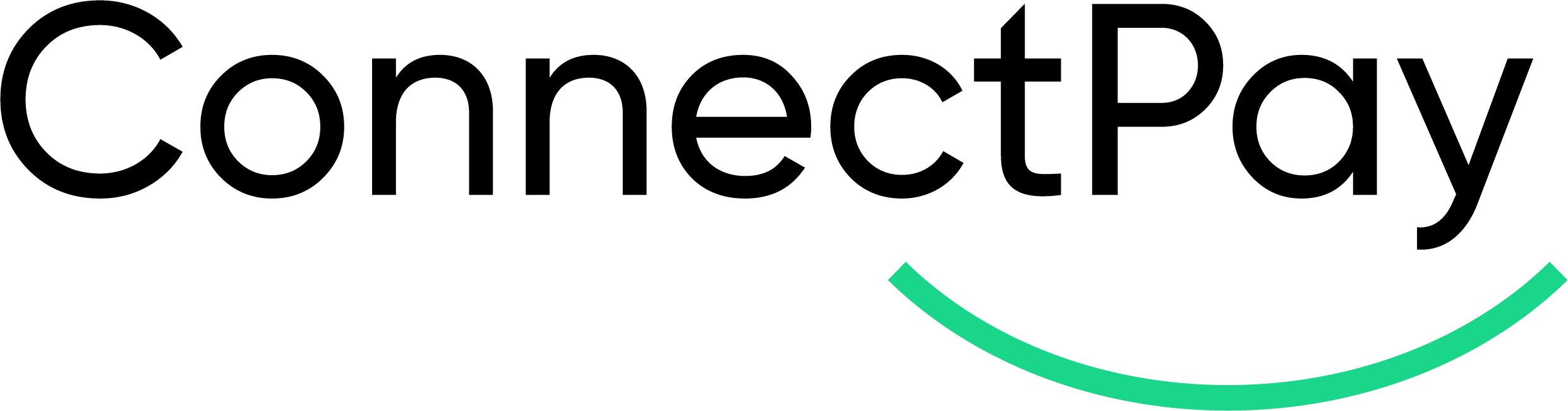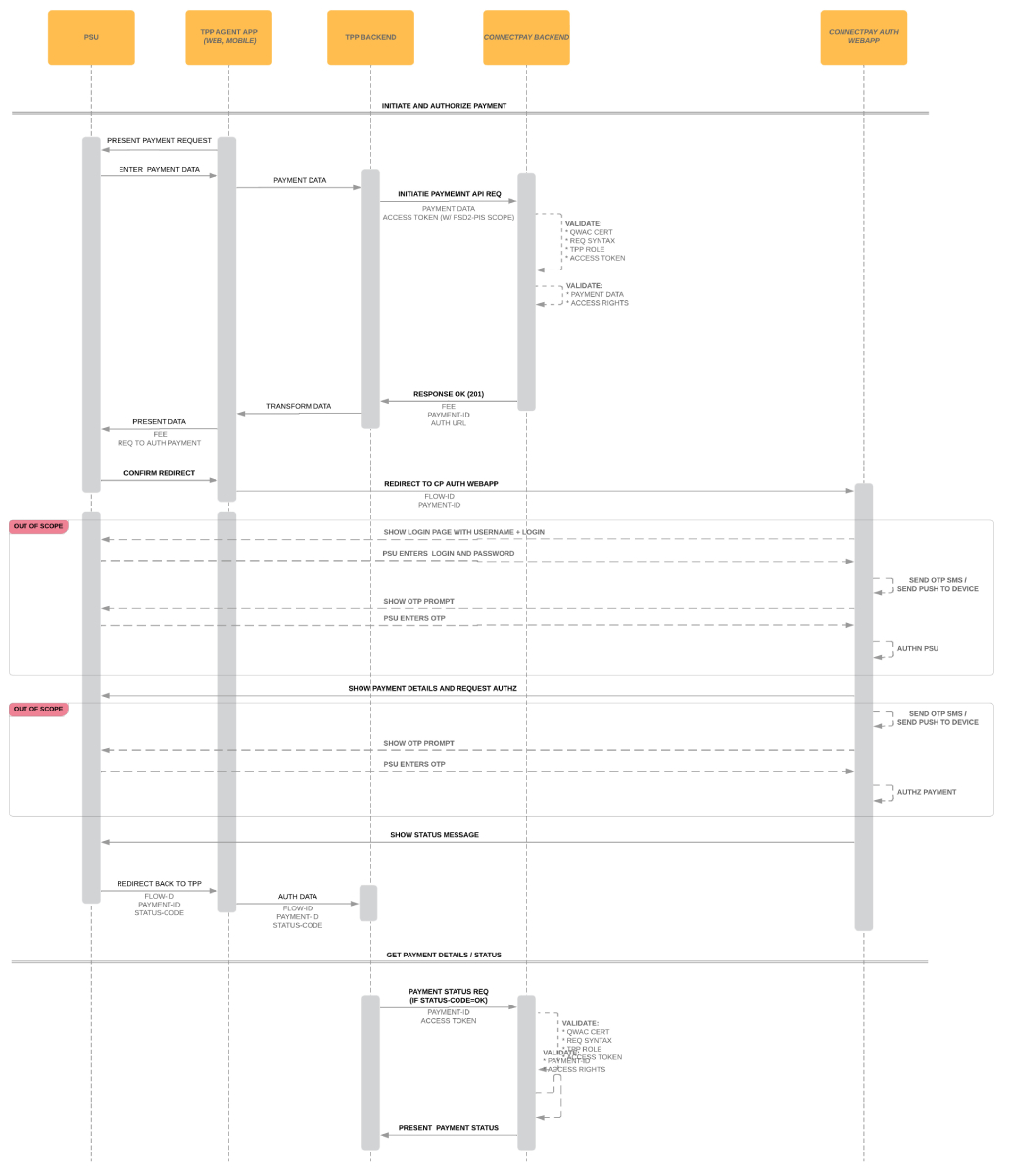Initiate and Authorize PIS payment
General information
-
To create Payment Order and execute it, it must be Initiated and then Authorized. In this flow, payments will be authorized using Redirection model.
-
To access Open Banking Payment Initiation Service (OB-PSD2-PIS) API, your DevApp should include PSD2 PAYMENT INITIATION SERVICES API API product
-
Access Token must include
psd2-pisscope -
PSD2 PIS API currently supports SEPA-SCT and SEPA-SCT-Inst payments.
-
For Financial Institutions, when making payments on behalf of their clients, it is mandatory to provide full name of Ultimate Debtor. Use
ultimateDebtor.nameproperty. -
Please do not use
ultimateDebtorproperty if is not applicable to your case. -
Postman collection of PSD2 PIS API is here
Payment flow
- TPP, in their application (Agent) presents payment form to the PSU
- PSU fill the details
- Agent forwards data to the TPP backend
- TPP Backend calls Initiate Payment API with payment details and Access Token with `psd2-pis` scope
- ConnectPay validates data and creates Payment Order resource. In API Response will be property _links.scaRedirect.href with URL to ConnectPay Auth webapp where to redirect PSU for payment authorization
- TPP redirects Agent to above mentioned link.
- Please always use full redirect, so PSU would be able to see ConenctPay URL in browser window. Embeding ConnectPay wepapp into TPP interface via iFrame or other options is not allowed.
- PSU will login with own ConnectPay's credentials and confirm or reject payment.
- Auth webapp will redirect browser back to TPP website using RedirectUrl that TPP provided in Initialize Payment request.
- If, after rerdirection back, URL will have query parameter error - it means something went wrong with Auth request. Find and fix cause of error and initialize new payment.
- If URL is without eror parameter - Authorization process was successful. Check Payment status from your backend using Payment Status API or Payment Information API.