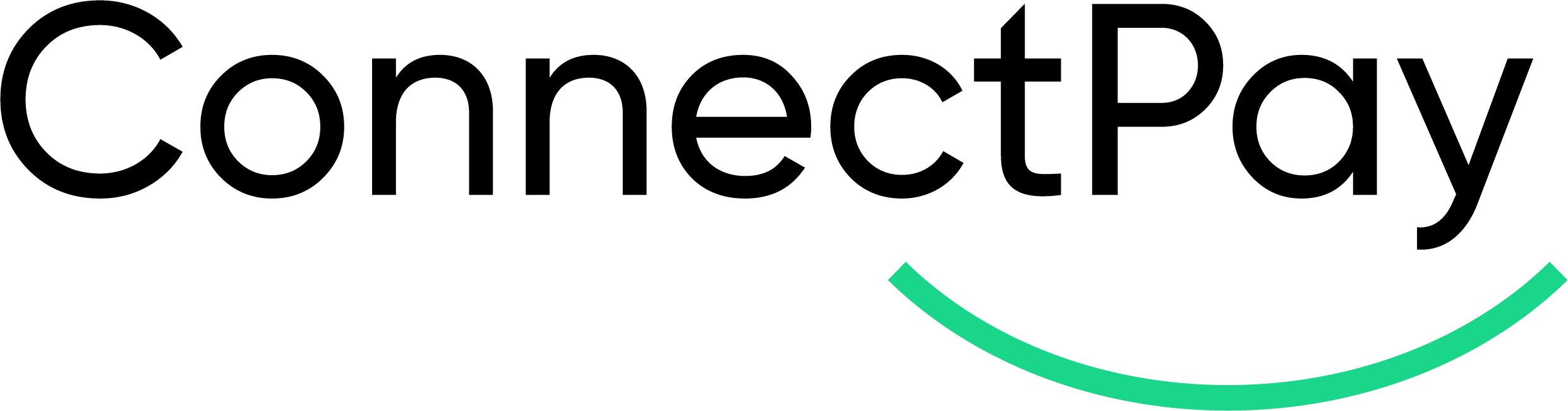Onboard Customer via Banking as a Service with your IDV provider
If you are using your IDV provider for client document verification you can submit session id or token for us, and we will get all required information from your IDV provider.
API collection for current flow you can find here.
Personal Onboarding flow:
- Once your client successfully executed document verification, use endpoint Submit personal onboarding IDV session token. You will need these data:
a. externalReference. It is id from Platform system which identify the client who did document verification
b. sessionId. IDV provider’s token or session id. This information depends on IDV provider and should be coordinated with ConnectPay.
c. providerId. Name of the IDV provider. ConnectPay supporting providers list you can find in the API description
d. notificationUrl. A webhook endpoint for the generated idv session
2. If document is already approved by Platform IDV provider Platform will get success response with application status. All possible application statuses you can find in the API Get Personal application Status description
{
"application": {
"applicationId": "0f5e2ee4-3ba2-469a-91d5-9042b1b8fcba",
"status": "IDV_TOKEN_GENERATED"
}
}
3. After data submitting Platform need to receive Application status: IDV_APPROVED:
a. via notification POST Application status change notification
b. or via GET Personal Application status
4. If Platform received status: IDV_DECLINED, then start again from step 1.
5. After Platform got IDV_APPROVED, need to provide additional details about client to open an account. Platform requires to call this endpoint POST Initiate onboarding Application (full KYC data).
6. If data is correct Platform will get success response with application status
{
"applicationId": "564a09f1-3d9a-4185-92dc-69c33dbc01a5",
"status": "COMPLIANCE_REVIEW"
}
7. After the required onboarding and KYC actions are completed by ConnectPay, application status will change to ACCOUNT_ISSUED. This is the last status
8. Platform receives application status change ACCOUNT_ISSUED and baasClientId via notification POST Application status change notification
{
"application": {
"applicationId": "f8494d2c-b602-4e13-8190-68faf5519c77",
"status": "ACCOUNT_ISSUED",
"baasClientId": "d548f667-a52f-423b-98be-0f160dc7978a",
}
}
9. Based on baasClientID Platform can perform other actions.